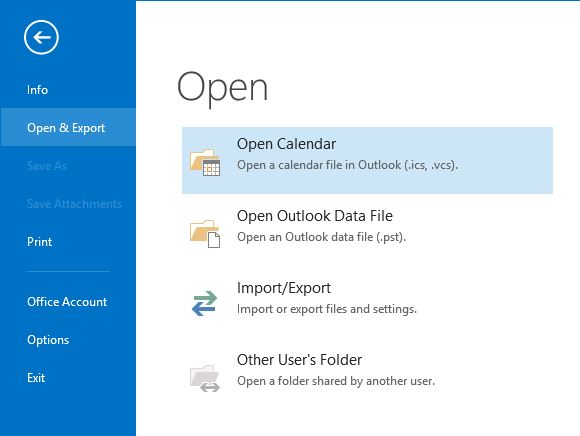How to add calendar files to your calendar
Information on how to add the season's .ics file with all screening events to your calendars.
Outlook
Go to File – Open & Export – Open Calendar
Select the calendar file you’ve downloaded and it should populate all events
Or drag the calendar file from the location you downloaded it to into the Outlook calendar area and it should automatically populate
Google Calendar on a computer
Click the ‘Cog’ icon and select Settings
Go to Import & Export
Select the calendar file you’ve downloaded
Click Import
Android Devices
Click to open the calendar file
The pop up window should list all events
Click ‘Add All’
Apple iOS devices (iPad or iPhone)
In Safari, click to open the calendar file
The pop up window should list all events
Click ‘Add All’